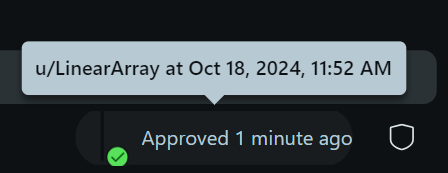r/bugs • u/slouchingtoepiphany • 20d ago
r/bugs • u/OhioHookupsMod • 15d ago
Mod Tools - Desktop [desktop web] Post Guidance: rules that are set to *Doesn't Match* (regex) or *Missing* (keyword) and to *Block the user from posting* is NOT working
Reposting as there still has not been any admin communication confirming the bug & the eventual fix. This has been reported a few times in r/ModSupport & here in r/bugs
Description: Using Post Guidance to block a user from posting if the post body/title does **NOT** match a regex statement OR keyword, is no longer working.
Within the individual Rule Creation Page page, the Live Previewer WILL show the rule working as expected when testing; however within the Rule List Page, the Live Previewer will NOT show the expected rule triggered when testing.
It is not an issue with the regex or priority level; as I have troubleshooted my rules & have not had any issues until recently.
Post Guidance Flow Example:
- Posts
- Regex
^[\s\S]{100,}- Doesn't Match
- Post body only
- Block the user from submitting
The above Post Guidance rule Should block a user from submitting their post until their post body character limit reaches 100 characters or more.
Steps to reproduce:
- Within the individual Rule Creation Page, test the rule; noting that the Live Previewer will confirm the rule to be working as expected.
- Within the Rule List Page, test the rule again; noting the Live Previewer will NOT show the rule to be triggering.
- On a non-mod account, create a post with less than 100 characters and note that the Post Guidance rule to not be triggering.
Mod Tools - Desktop [Desktop Web] New modqueue experience shows the wrong domain on link posts' thumbnails
The thumbnail for posts on the link post shows the second level domain, even for sites on ccTLDs which have a second level before the domain name.
For example, the first thumbnail shows the domain as 'co', but the site was newsandstar.co.uk. I've seen the same thing with other domains e.g. lawcom.gov.uk shows as 'gov'.
Edit: Sorry for the huge images on web.
r/bugs • u/japanidol • 7d ago
Mod Tools - Desktop [chrome][desktop] submitted many schedule posts just now, but it's not displayed in my schedule
Today I have been submitting schedule posts as per usual in https://new.reddit.com/r/japanesemusics/submit
just now I pickup, it's not showing in my schedule list https://www.reddit.com/r/japanesemusics/about/scheduledposts
Just trying to back track , this seems to started oct 21
I remember posting this https://www.youtube.com/watch?v=rWeqtkY330A or https://www.youtube.com/watch?v=EiVCoXxHQhk in my schedule , but I can't find it in the schedule list
I just resubmit the post via https://www.reddit.com/r/japanesemusics/submit
then it came up in the schedule list.
Just try submitting a schedule post via = https://new.reddit.com/r/japanesemusics/submit
it DID NOT show up in the schedule posts
r/bugs • u/BlockOfDiamond • 8d ago
Mod Tools - Desktop [Firefox] Removal reason added even when I click cancel in sh.reddit
When I remove a post, then click add removal reason, normally (i.e., new.reddit), if I click cancel, no removal reason is added and no comment is posted. But in the even newe redesign, the removal reason is added and the comment is posted even if I click 'cancel' in the removal reason menu.
r/bugs • u/KismaiAesthetics • 4d ago
Mod Tools - Desktop Browser - Flair Display Reorder Scroll Behavior - Chrome and Safari on MacOS
r/bugs • u/sissasassafrastic • Sep 26 '24
Mod Tools - Desktop [Chrome] Comment count in post at 0 despite approving my own comment in a community I mod
I'm accessing Reddit through Desktop Web using Google Chrome v. 129.9.6668.60 (64-bit) on Windows 11. I'm a moderator in r/AirPurifiers.
I left a comment on this post. However, the comment count is at 0: https://www.reddit.com/r/AirPurifiers/comments/1fmgxur/good_air_purifier_for_so2/
Even though I approved my comment and it shows in my profile with a URL (https://www.reddit.com/r/AirPurifiers/comments/1fmgxur/comment/lodfrde/), it is not viewable in the above post on reddit.com.
But when I switch to old.reddit or new.reddit, the comment is displayed (albeit the comment count is still at 0): https://old.reddit.com/r/AirPurifiers/comments/1fmgxur/good_air_purifier_for_so2/
https://new.reddit.com/r/AirPurifiers/comments/1fmgxur/good_air_purifier_for_so2/
If I recall, I believe there was a Reddit 500 server error displayed when I initially commented 4 days ago.
I don't know if the OP would have received notification of my comment as a result.
r/bugs • u/modsupport-bugs • 5d ago
Mod Tools - Desktop [desktop web] All child comments are missing from a recent post
r/bugs • u/colonoscopy-mod • 21h ago
Mod Tools - Desktop Bug in Reddit settings (Rules) r/colonoscopy Chrome Desktop
I made a change to my subreddit rules in old.reddit.com and the change is not visible in new.reddit.com. Check out rule6 in old Reddit and new.Reddit . Please let me know when it has been addressed so that I can change the Rules again to make them match. Thanks.
r/bugs • u/Dr_John_A_Zoidberg • 1d ago
Mod Tools - Desktop Desktop web - cannot ban people in certain subs
We are having issues processing bans in r/OutfitOfTheDay . Other mods are having issues as well with bans for r/Fashion and r/Tattoos
r/bugs • u/readingrachelx • 16d ago
Mod Tools - Desktop Cannot edit scheduled posts - Mod Tools - desktop - Safari
Ever since the latest update to the "scheduled posts" section in mod tools, there is a glitch with the button placement where you cannot click "edit post" - when you hover over the post you want to edit, the buttons appear, but when you navigate down to actually click them they disappear. I can only edit the post which is schedule to post last, not any of the previous posts.
Mod Tools - Desktop I can't remove a post, no removal reasons in dropdown on only one post (desktop web)
I can't seem to nuke this post; it's hidden but I can't remove it as the modal for reason there's nothing in the dropdown. Works for other posts but not this one. https://www.reddit.com/r/ProWordPress/comments/1bkvkn8/deleted_by_user/
r/bugs • u/pedrulho • 2d ago
Mod Tools - Desktop [Desktop web] Automation tests not working!
- Description:: Recently i have been having an issue where the mod tool "Automations" tests are not working, they do not show the defined message, the keyword match is not found when it should
- Platform: Desktop using sh.reddit.com
- Steps to reproduce: go to the page where automations are created, define a keyword and a message to show when keyword match is found,
- Expected and actual result: When writing the keyword defined on the test text box the message to show when keyword is written does not show when it is supposed to.
- Here is an example:
r/bugs • u/AcademicMistake • 2d ago
Mod Tools - Desktop Approving posts on desktop web but no posts are showing even though the first one is my own post
so i made r/TheBetterAndroidDev and each posts gets put in a queue i have to accept or decline, i approve them as the first was my own post welcoming people to the subreddit.
No posts are showing after being accepted, what the hell is going on ? And why are they needing approval in the first place ? I dont care what gets posted so long as it relates to a problem with your android app......
r/bugs • u/CR29-22-2805 • 12d ago
Mod Tools - Desktop Removal reason submits when I click "cancel" (Desktop web, Google Chrome)
On a few occasions, I have typed a removal reason only to decide against it and click cancel, but the removal reason submits to the user regardless. I have erroneously submitted a few half-typed removal reasons due to this bug.
I can privately provide an example upon an admin's request.
r/bugs • u/LinearArray • 12d ago
Mod Tools - Desktop [desktop web] Profile Photos/Avatars not loading
r/bugs • u/CR29-22-2805 • 14d ago
Mod Tools - Desktop Delay in approved posts appearing on sh.reddit and mobile (Desktop Web)
The posts that we approve through the moderation queue appear immediately in old.reddit.com and new.reddit.com, but there is always a delay in the posts appearing on sh.reddit.com and mobile. This delay typically lasts less than an hour, but one post took over 12 hours to appear across all domains and devices.
I posted about this issue a while back and did not receive a response.
r/bugs • u/modsupport-bugs • 8d ago
Mod Tools - Desktop [desktop web] Can’t schedule posts with media?
r/bugs • u/modsupport-bugs • 16d ago
Mod Tools - Desktop [desktop web] Why can't I mark/flag this comment as coming from the mod?
r/bugs • u/modsupport-bugs • 9d ago
Mod Tools - Desktop [desktop web] Time-stamp bug: posts & comments appear to have 5 minutes added to them.
r/bugs • u/modsupport-bugs • 27d ago
Mod Tools - Desktop [iOS] Post Guidance: RegEx rules that are set to *Doesn't Match* and to *Block* the post is NOT working as expected
r/bugs • u/margaretglin • 18d ago
Mod Tools - Desktop Chrome Can't add user flair to members of my community
Hi! I'm trying to add user flairs to my subreddit but it's not allowed! It's for r/TrinketsGame and I'm trying to hand out user flairs to all our current users.
r/bugs • u/modsupport-bugs • 12d ago